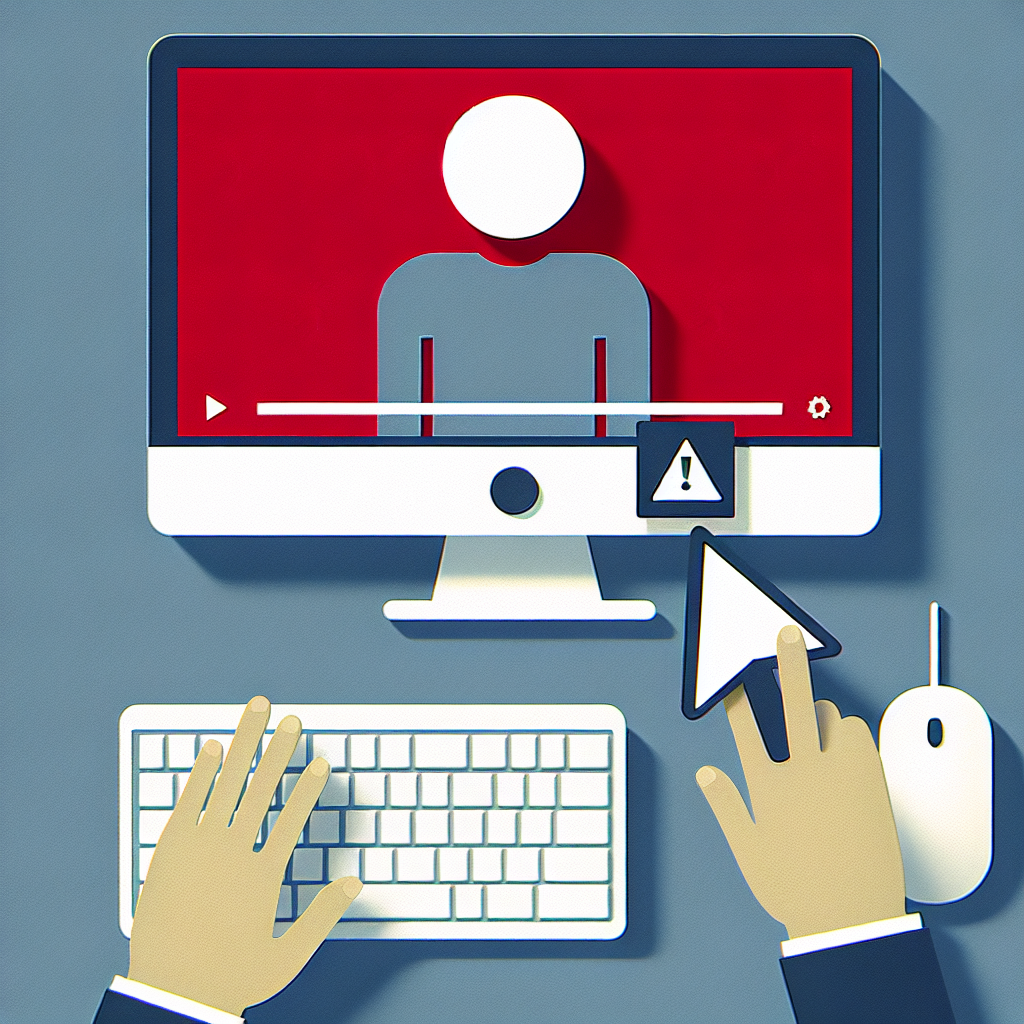Introduction
YouTube is one of the most popular platforms for sharing and viewing videos. While the majority of content on YouTube is informative and entertaining, there may be instances when you come across a video that violates YouTube’s community guidelines. In such cases, it is important to report the video to protect the platform’s integrity and ensure the safety of its users. This article will guide you through the process of reporting a YouTube video.
Step 1: Sign in to Your YouTube Account
In order to report a YouTube video, you need to have a YouTube account. If you don’t have one, create an account by signing up with your email address. Once you have an account, sign in to YouTube using your account credentials.
Step 2: Find the Video You Want to Report
Next, navigate to the video that you want to report. You can do this by either searching for the video using the search bar or by visiting the channel that posted the video.
Step 3: Click on the … Button
On the video’s page, locate the three-dot button (also known as the More Options button) below the video player. Click on this button to reveal a dropdown menu with various options.
Step 4: Select ‘Report’
From the dropdown menu, select the ‘Report’ option. This will open the report form where you can provide details about why you are reporting the video.
Step 5: Choose the Reason for Reporting
YouTube provides options for different reasons to report a video. Select the reason that best describes why the video violates YouTube’s community guidelines. Common reasons include violence, harassment, hate speech, and copyright infringement.
Step 6: Provide Additional Details
In the report form, you have the option to provide additional information about the video. This can include timestamps, descriptions of specific violations, or any other relevant details that may assist YouTube in reviewing the report.
Step 7: Submit the Report
Once you have completed the report form, review the information you have provided and ensure its accuracy. Finally, click on the ‘Submit’ button to send your report to YouTube for review.
Conclusion
Reporting a YouTube video is a crucial step in maintaining a safe and friendly community on the platform. By following the step-by-step guide outlined in this article, you can contribute to creating a better YouTube experience for all users.